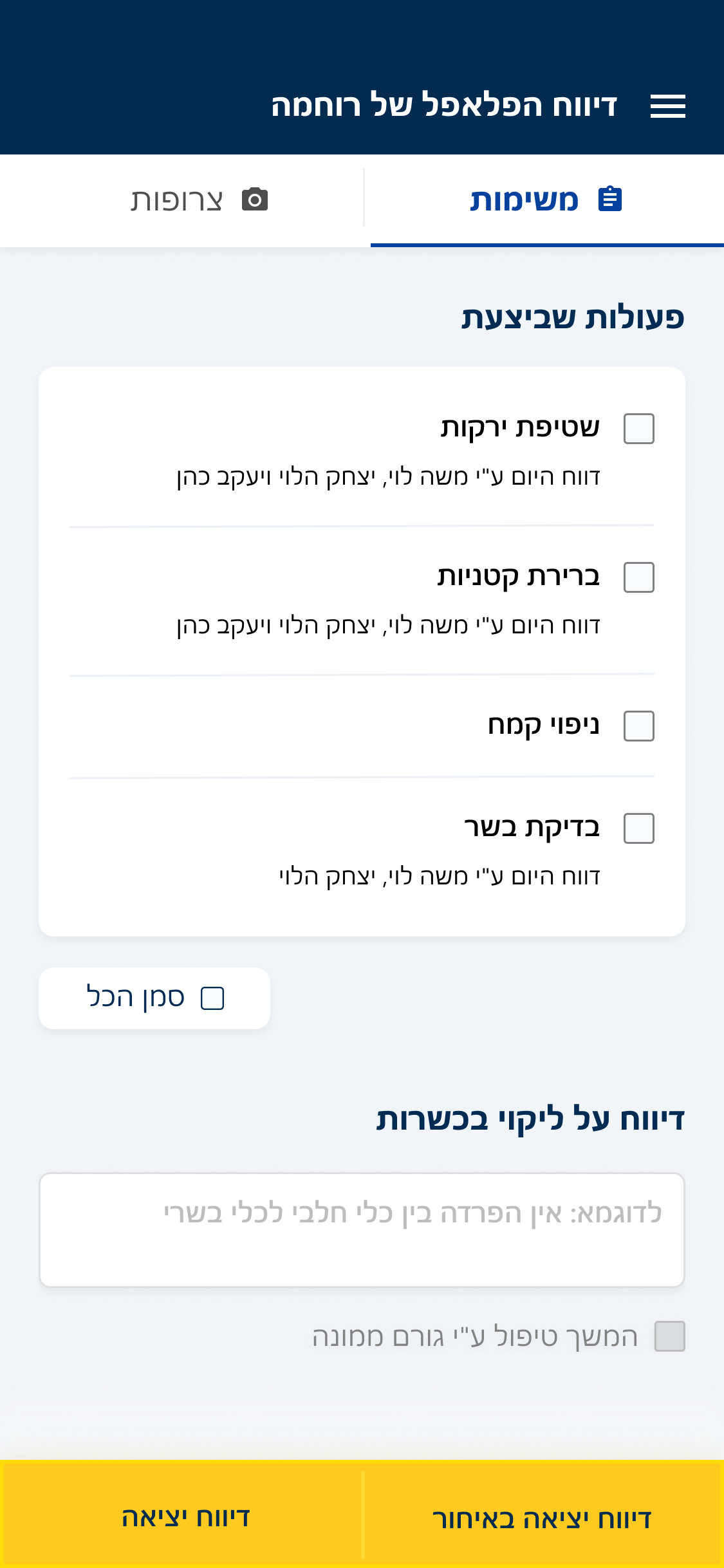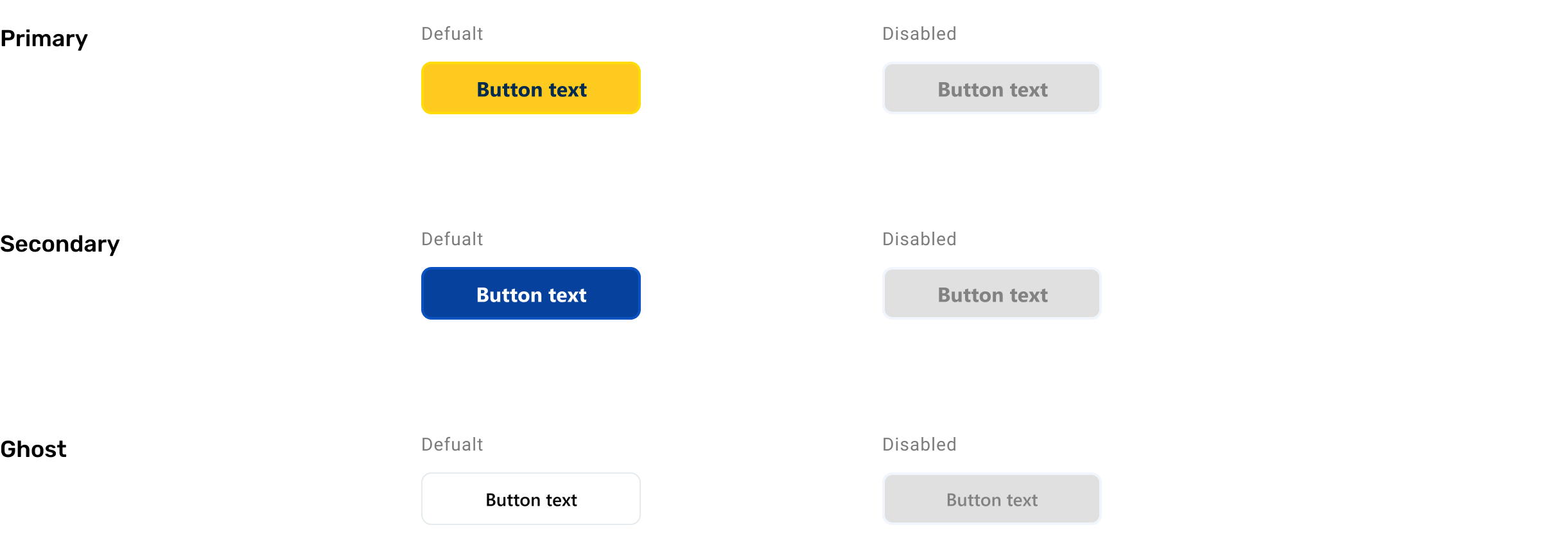Introduction
"Shirat HaYam Kashrut's" app is a kashrut's inspectors' monitoring android application for the supervisors of the Ministry of religious services. This app allows its two user groups, inspectors and supervisors, to report and track in real-time after their employees' daily kashrut reports, at any time and place, to ensure operational efficiency and enable real-time monitoring of kashrut’s status in businesses and handling reports of lack’s of deficiency.
Client
Ministry of religious services
My Role
UX/UI Design
Dates
Aug. 2019 - Jan. 2020
Tools
Challenge
In order to track kashrut’s status in businesses by their supervision, and to track their employees’ daily kashrut’s reports, inspectors, supervisors, and kashrut’s department directors in the Chief Rabbinate religious councils in Israel, had to use external tools such as paid apps, Excel spreadsheets, and phone calls.
These tools cause the inspectors to endlessly chase after reliable information from their employees, spend hours on inserting tedious data to those externals tools, or spend a large amount of money on a third-party organization or product in a vain attempt to better manage their time. Furthermore, most of the work is done remotely while most of the data are on the office computer, therefore the inspectors mostly can’t respond or get notified in real-time.
One of the greatest challenges for supervisors is the credibility and reliability of the data they get from their employees’ daily kashrut’s reports such as visit time, report GPS location, or even some “concealed” details that are left out deliberately from the report.
Project Goals
Research Methods

Initial Sketches
After I created some handwriting Sketches, I started sketching some designs in Figma, which I never know before, to see what ideas I can craft.
Here are some examples of the iterations in Figma:
Home Screen Versions
Mini-Design System
I had created a mini-system that allowed us to quickly access the exact font styles used across the site. Though it would be small, my mini-system would empower us to focus on the experience and usability, rather than having to guess at colors and font styles.
Typography
Segoe UI is a sans-serif typeface that is being used in Microsoft products and designed to improve the consistency in how users see all text across all languages. Due to users' low digital literacy, their previous acquaintance with this typeface will help them adopt this app.
Aa Bb Cc Dd Ee Ff
0 1 2 3 4 5 6 7 8 9
! @ # $ % ^ & * ( )
Colors
Primary and grays
This color scheme was inspired by the Ministry of religious service' core web system 'Shirat Hayam' color scheme.
Secondary colors
To make a visual difference between an item to handle, an item in progress, and a finished item, I chose to add red, orange, and green – the traffic lights of UX,
to the colors scheme, not because they fit (they are not), but because they are actionable.
Custom Illustrations
I had created several illustrations inspired by these design guidelines while keeping them fit orthodox Jewish dress codes.
Report Component

High-Fidelity Design
Keeping users’ needs and pain-points in mind, I settled on a final version of the design, creating a high-fidelity prototype.
Home Page
Each user has a custom home screen made for different professions, which shows the current date in both Gregorian and Hebrew calendars compatible for religious users. In addition, the screen contains “Open reports” to help users handle and close their reports on time.
Entry reports flow
Users can report entrance in a business, a cluster, or a business in a cluster, under their supervision on that day, or report entrance in businesses from a general list by adding an explanation on the report.
On this entrance report, the app creates an open report, which is displayed on the Home screen, and sends the user's time and location to the server.
Handle open reports
Reports are built from a task section, which contains custom tasks by business' type, and from an attachments section. In critical kashrut issues, theuser can mark the report and redirect it to his manager for handling.
View Real-Time Employee Report
Supervisors can watch both employees’ and their reports.
Each report shows details about employee’s time, GPS location at clock-in and out, and if there were any severe issues.
Work Hours Report
Users can see their reported hours to monitor and verify they provide the necessary hours for each business.
What's next
Add employees' reports to the kashrut supervisor work plan
Help supervisors to control their work plan from the app by adding an “Add to work plan” button in Employees’ Previous Reports.
Learnings
I learned how to balance the contradictory needs of the two main user groups, employees and managers, that are using the same app.
Also, this project involved asignificant number of people and organizations, in which each had itsinterests, which in some cases, has been conflicted with the user’s needs.
Mauz web app
view project